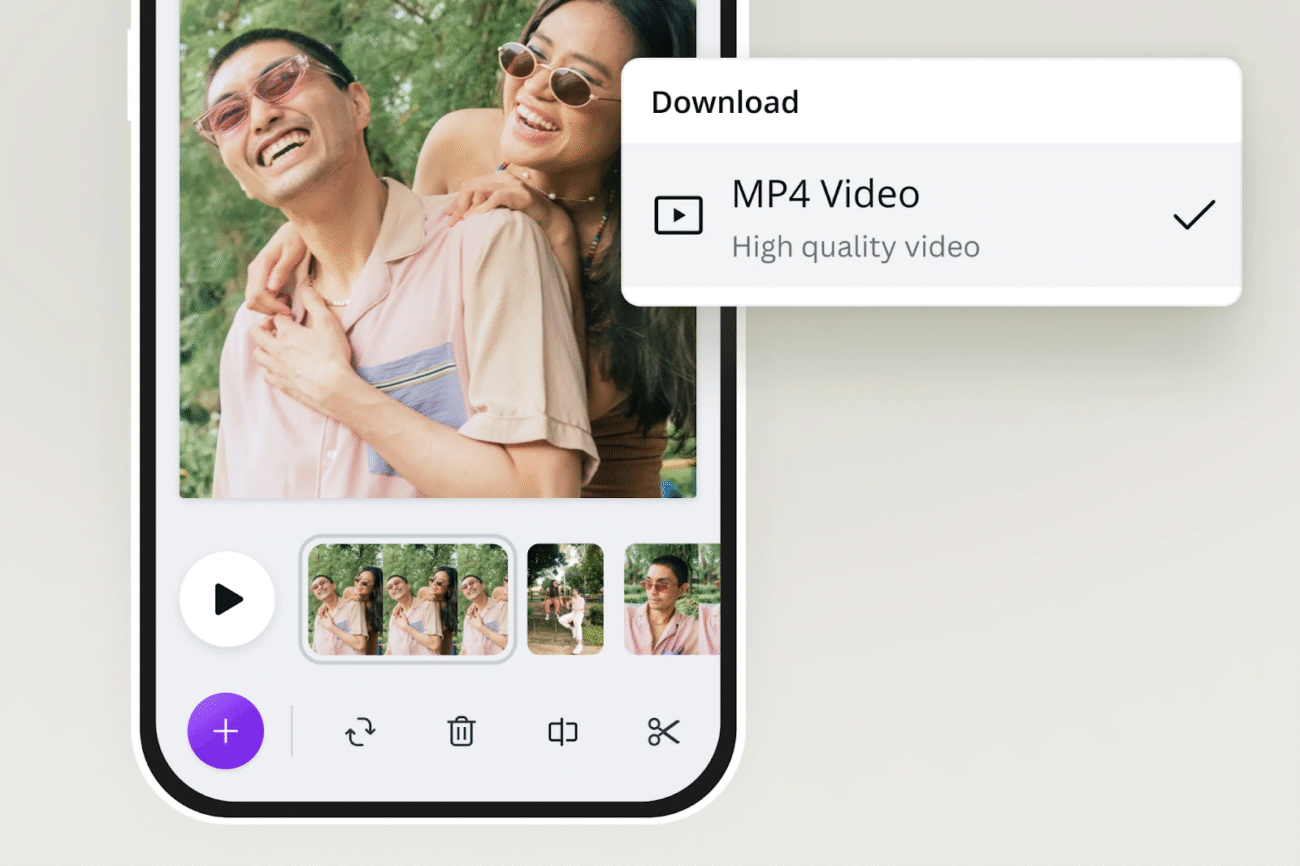Overview
Converting images to videos has never been easier with the rise of AI-powered tools. These tools allow users to turn still images into dynamic video content, perfect for marketing campaigns, social media posts, or personal projects. Whether you’re a content creator, marketer, or simply someone looking to make your photos come alive, image-to-video tools are a game-changer. In this article, we’ll explore seven free tools that can help you convert images into stunning videos in just minutes.
1. Invideo AI
Overview:
Invideo AI offers an intuitive platform that enables users to convert static images into engaging video content. With its robust AI-driven technology, this tool allows you to create professional-quality videos in no time.
Features:
- Easy-to-use interface for both beginners and professionals.
- Automatic scene transitions and effects based on the images.
- Large library of templates and stock footage to enhance videos.
- Customizable text, effects, and music to personalize the video.
Pros:
- Quick and easy process to convert images to videos.
- Access to a wide range of templates for various industries.
- Ideal for social media content, ads, and presentations.
Cons:
- Limited advanced editing features for users looking for high-level customization.
- Free plan may include watermarks on videos.
For an easy way to turn images into videos, try Invideo AI’s image-to-video ai, which allows you to create professional-looking videos instantly.
2. Clipchamp
Overview:
Clipchamp, now a part of Microsoft, is a popular online video editor that includes an image-to-video feature. With a drag-and-drop interface and various video templates, it allows users to create videos from images quickly.
Features:
- Simple drag-and-drop interface.
- Multiple templates and transitions for video creation.
- Ability to add music and voiceovers.
- Direct sharing to social media platforms.
Pros:
- User-friendly with quick video creation.
- No watermarks in free version for shorter videos.
- Offers a wide range of tools to enhance video.
Cons:
- Free version has limited export options.
- Some advanced features require a paid plan.
3. FlexClip
Overview:
FlexClip is another tool that simplifies the process of converting images into videos. With its easy-to-use editor, FlexClip offers both free and premium plans, allowing users to create professional videos in minutes.
Features:
- Drag-and-drop functionality for ease of use.
- Wide selection of templates for various industries.
- Ability to add text, transitions, and background music.
- Export videos in various resolutions.
Pros:
- Easy-to-use interface for beginners.
- No watermark on free video exports.
- Offers both photos and videos in its library.
Cons:
- Free version limits video length.
- Paid plans required for full access to features.
4. Kapwing
Overview:
Kapwing is a free online video editing tool that also allows you to turn images into videos. Its user-friendly interface lets you create and edit content without any technical skills. Kapwing offers both free and paid plans with various features.
Features:
- Image and video editing tools for a customized video creation process.
- Add text, music, and effects to images.
- Supports a variety of file formats for import.
- Automatic scene transitions for smooth image-to-video conversions.
Pros:
- Free plan with unlimited exports.
- No watermarks on videos in the free version.
- Easy drag-and-drop interface.
Cons:
- Free version has a file size limit.
- Some advanced features are locked behind the paid version.
5. Animoto
Overview:
Animoto is an online video creation tool that makes it easy to convert images into videos. With its powerful AI and pre-built templates, Animoto turns your images into stunning videos in minutes, ideal for creating promotional or social media content.
Features:
- Access to customizable templates and styles.
- Built-in music library to enhance videos.
- Social media integration for easy sharing.
- Cloud-based, no software installation required.
Pros:
- Fast video creation process.
- Great for creating promotional videos and social media posts.
- Wide range of music and style options.
Cons:
- Free version includes watermarks on videos.
- Limited template and export options in the free plan.
6. WeVideo
Overview:
WeVideo is a cloud-based video creation tool that allows users to turn images into videos. It offers a variety of creative tools and features for users looking to add a professional touch to their videos.
Features:
- Cloud-based editing, making it accessible from anywhere.
- Access to stock footage and music.
- Advanced video editing tools for customization.
- Simple drag-and-drop interface.
Pros:
- Great for creating personalized video content.
- Wide variety of editing options and features.
- Free plan available with no watermarks for short videos.
Cons:
- Limited export options for free users.
- Advanced features are locked behind paid plans.
7. Moovly
Overview:
Moovly is a versatile tool that allows you to create videos from images, with various customization options. This platform offers a great balance of ease of use and professional-grade features, making it perfect for both beginners and advanced users.
Features:
- Easy-to-navigate interface with drag-and-drop functionality.
- Huge selection of video templates and graphics.
- Supports voiceover addition, animations, and custom text.
- Integrates with various cloud storage options.
Pros:
- Extensive library of templates and stock media.
- Cloud-based, no need for software downloads.
- Provides both free and paid plans with flexible features.
Cons:
- Free version limits export quality and video length.
- Some features require a paid subscription.
Conclusion
Converting images to videos doesn’t need to be complicated, and with these free tools, it’s easier than ever to create professional-looking content in minutes. Whether you’re using an AI avatar generator to add life to your photos or a free AI video app to produce videos on the go, the options are limitless. Choose the one that best fits your needs and start transforming your images into captivating video content today!